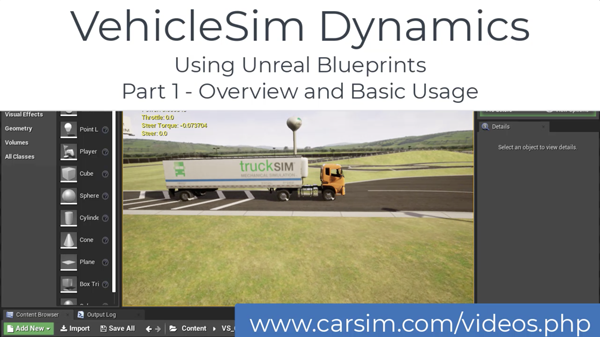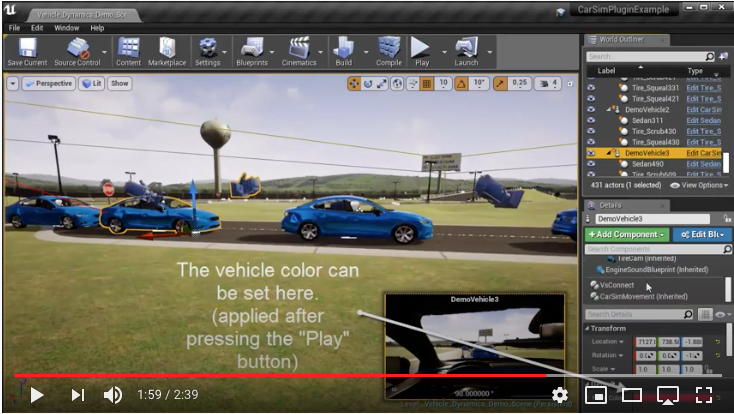VehicleSim Dynamics Plugin for Unreal Engine
The VehicleSim Dynamics plugin for Unreal Engine allows users to run CarSim and TruckSim math models in an Unreal environment.
VehicleSim Dynamics Plugin
The plugin feeds terrain data, including surface friction, from Unreal environment into the VehicleSim math model. It will also provide the math model data to the simulation using code or blueprints. You can modify your vehicle in CarSim or TruckSim and hot reload the results in your environment. Standard output files are generated, so you can view all of the selected variable outputs in the CarSim or TruckSim plotter after a run.
Unreal Engine
The Unreal Engine is a separate download from the Epic Unreal Marketplace. Note that an Epic Games login is required to download the engine.
The Automotive Field Guide
Epic Games has released the Automotive Field Guide, a comprehensive roadmap for integrating Unreal Engine into automotive development.
The Guide details how companies like Toyota and Scania are making use of Mechanical Simulation’s VehicleSim Dynamics Unreal Engine Plugin. Additionally, the guide discusses how CarSim and TruckSim are used for other AV and ADAS applications. View the Automotive Field Guide
VehicleSim Products
CarSimTruckSim
BikeSim
SuspensionSim
Built-In Features
ADAS: Moving Objects and SensorsAnimation and Plotting
Automation and COM
Built-In Controllers
GUI, Database, and Documentation
Modular VS Math Models
Paths and S-L Coordinates
Roads and Terrain
VS Commands Language
VS Scene Builder Tool
Co-Simulation Technologies
Real-Time HIL SupportSimulink, FMI/FMU, LabVIEW
Unreal Engine
VehicleSim SDK